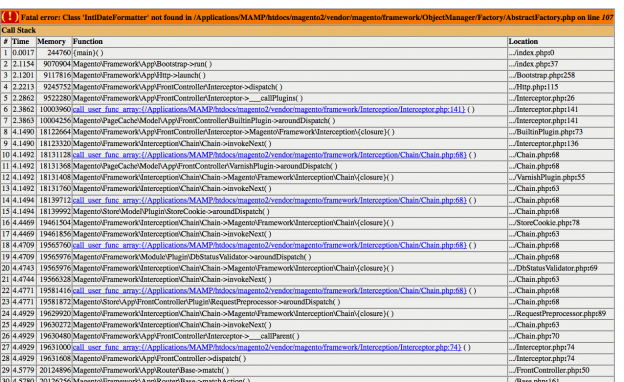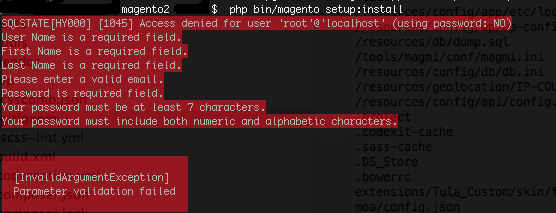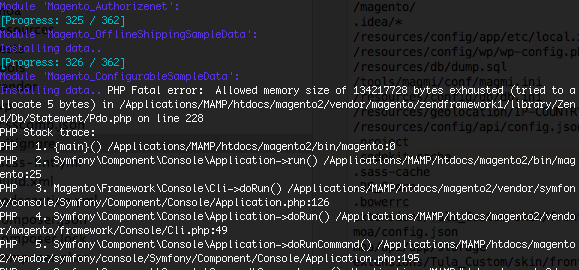A frequent problem during Magento 2 installation (using php bin/magento setup:install ) is a site running out of memory and generating an error like this – “PHP Fatal error: Allowed memory size of NNN bytes exhausted”. This fatal error means that your hosting or local machine is not able to provide enough memory for the installation script to run correctly.
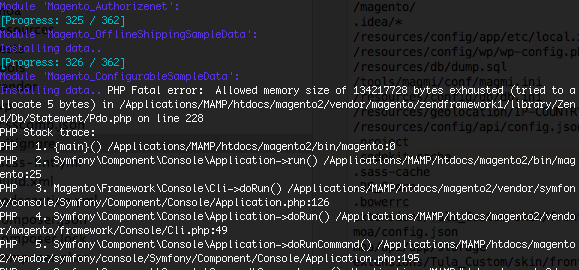
There are full error and php stack trace:
$ php bin/magento setup:install --admin-firstname name \
--admin-lastname lastname --admin-email=email@email.com
PHP Fatal error: Allowed memory size of 134217728 bytes exhausted (tried to allocate 5 bytes)
in magento2/vendor/magento/zendframework1/library/Zend/Db/Statement/Pdo.php
on line 228
Continue reading →